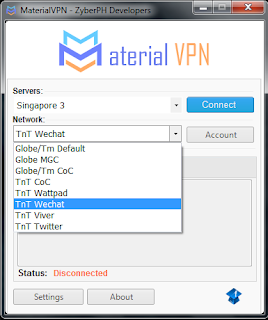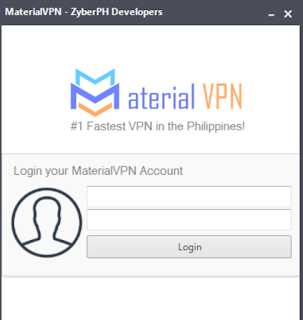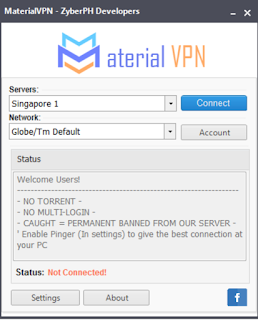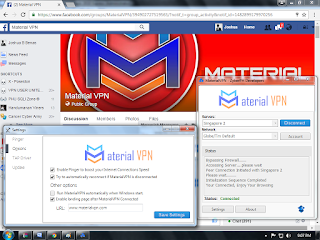This tutorial teach on how to connect Material VPN via PC/LAPTOP. Using our Official Material VPN App in PC. Just follow the step by step procedure. For more updates you can visit Material VPN official website here.
You can visit our tutorial for mobile or Android App here.
Follow the instructions carefully.
Procedure:
1. Download First the [Material VPN ##download##]App for PC (Windows only)
Then Extract the file.
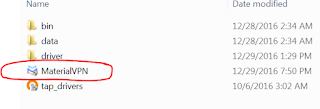
2. Right Click Material VPN and Run as Administrator.
3. Login your Account. Put your Username and Password.
4. Select Any Server and preferred Network.
5. Click Connect. Wait until connected successfully!
Thanks for reading my news about HOW TO CONNECT MATERIAL VPN for PC/LAPTOP at my blog Bros Droid if you want too share this article, please put the resource, and if you think this article is very usefully dont forget to bookmark this site with CTRL + D on your keyboard to web browser.